Shiela, welcome to the workshops. You haven't posted any paintings for awhile. Your posted paintings here are delightful. Ask for any help you need navigating the workshop in the comments for the workshop and someone will help you. Stu
Your paintings are fantastic! It's good to see such bright colours, we need some of this in the Uk right now as our weather is truly awful at the moment!
Looking forward to seeing more!
yes, when I first found emptyeasel I read for weeks. You can search too. At the bottom of that page you can sign up for their weekly news letter. It is actually an on line magazine (I believe). /// Boo Hoo.....I printed out the instructions and my version will not do it as per the instructions. I dont have quick mask! Shoot, shoot, shoot.
Sheila. Thanks. I played with my photo last night until 2:30 AM. LOL I found a thing called EDIT COLOR SETTINGS and changed it to FULL COLOR MANAGEMENT. That helped a lot. I was able to make it - the more all over the photo - a lot more colorful. I have even messed with POSTERIZE to level 5 first. I never decided if that helped or not, but I was thinking it might remove some of the tiny detail into groups of colors. I think at this point it might be the photo I picked out as not being colorful enough. Let me show it to you and you give your opinion. Be sure to click on the photo and it will get bigger for you to see better. THANK YOU so much for trying to help me figure out this new skill. At least I am having fun (love to play on the computer!).
I also removed the small sucker branches on the left to improve the composition. Oh, and I went back to the pond yesterday to look more and try to notice the small stuff. I would be totally in the way for people to come to the birding site, so trying to paint here would not work. Ro
Sheila, I have a quick question. I have version 6 of Photoshop Elements. I have been playing with your suggestion for experimenting with possible colors for a photo I want to paint. So far I have not gotten anywhere close to the pretty and strong colors you have achieved. Do you have a newer version than verson 6 and so your version does better than mine? or is there a particular order you make your adjustments? That last question my be beyond the scope of typing back an forth and I would understand if you said so. I am just looking for an easy way out of all the work to figure all this color out by myself! LOL I have played with it for about 6 or so hours with out great success. Any help would be appreciated. Thanks, Ro
I actually felt bad by bombarding you with so many comments. Lucky you......you just DO all that wonderful color stuff! The more I see and think, I am starting to think I need to just mix colors and start throwing them on. What amazed me is your values were perfect too. I am so impressed. Touch me quick so maybe some of the good stuff will rub off on me! /// I too have photoshop elements but I am not sure how to make it do all that beautiful color. Or, are you only meaning the composition part? Ro
On the Warriors, I did find a mask to match, and I see you used almost 1/2 of the color wheel. The really light green brings such a "discord" of color life to the painting. I hope you don't mind me doing this because I think I am learning so much studying your work. I don't think I told you, but I am taking Richard's color course. I am trying so hard to stop being afraid to use color, and understand how to mix pretty colors. Your paintings are so helpful. Way to go girl! he he Ro
I forgot to mention, I could not get your web address to load.
http://sheilamather@shaw.ca..
with or without the " .. " on the end. Do you have it typed correctly? Ro
Good morning (USA time), I have just spent 3 cups of coffee looking/studying your beautiful painting of the colorful walk. Oh I enjoyed it very much. I don't know if you have found Richard's Gamut Mask yet or not. I am always playing with it trying to understand how colors can be used to end up with a finished painting. I found a mask that fit your walk painting just perfect. I haven't studied your other paintings with the mask yet, but I will so that I can understand the relationship of your color selection. I really do like all your paintings very much. When you go to look at the mask, on the right are several boxes with "?" in the corner. Click on the "?" and it explains what that box does to change the mask. http://www.livepaintinglessons.com/gamutmask.php
WOW and WOW, your gallery is amazing. Great use of color (I'm green with envy-he he). I am delighted to be on your friend's list. Thank you so much for asking. Ro
Hi, I just thought I would pop over and give you a big welcome to the site. I have made so many friends here. I hope you will find new friends and encouragement too. // As a jump start for you, the paintings are under the tab PHOTOS. I encourage you to not only look at the beautiful art, but also take a moment and leave a comment of encouragement. I believe all artists enjoy receiving some feedback from other artist. There will be times when you will be able to leave an idea or a trick that you have learned to be helpful to the person. // I look forward to seeing your art. Ro
The Complete Artist
Sheila Mather's Comments
Comment Wall (16 comments)
You need to be a member of The Complete Artist to add comments!
Join The Complete Artist
MERRY CHRISTMAS AND HAPPY NEW YEAR!
Wish you lots of love, joy and happiness.
May you have a wonderful and productive New Years! :-)) Anna
Shiela, welcome to the workshops. You haven't posted any paintings for awhile. Your posted paintings here are delightful. Ask for any help you need navigating the workshop in the comments for the workshop and someone will help you. Stu
Looking forward to seeing more!

I also removed the small sucker branches on the left to improve the composition. Oh, and I went back to the pond yesterday to look more and try to notice the small stuff. I would be totally in the way for people to come to the birding site, so trying to paint here would not work. Rohttp://sheilamather@shaw.ca..
with or without the " .. " on the end. Do you have it typed correctly? Ro
About
Welcome to
The Complete Artist
Sign Up
or Sign In
Or sign in with:
The Complete Artist is a friendly social network for all artists wanting to improve their painting.
Get my FREE Painting Lessons here!
Groups
Online Workshop
1026 members
Photos
Events
© 2024 Created by Richard Robinson. Powered by
Badges | Report an Issue | Terms of Service